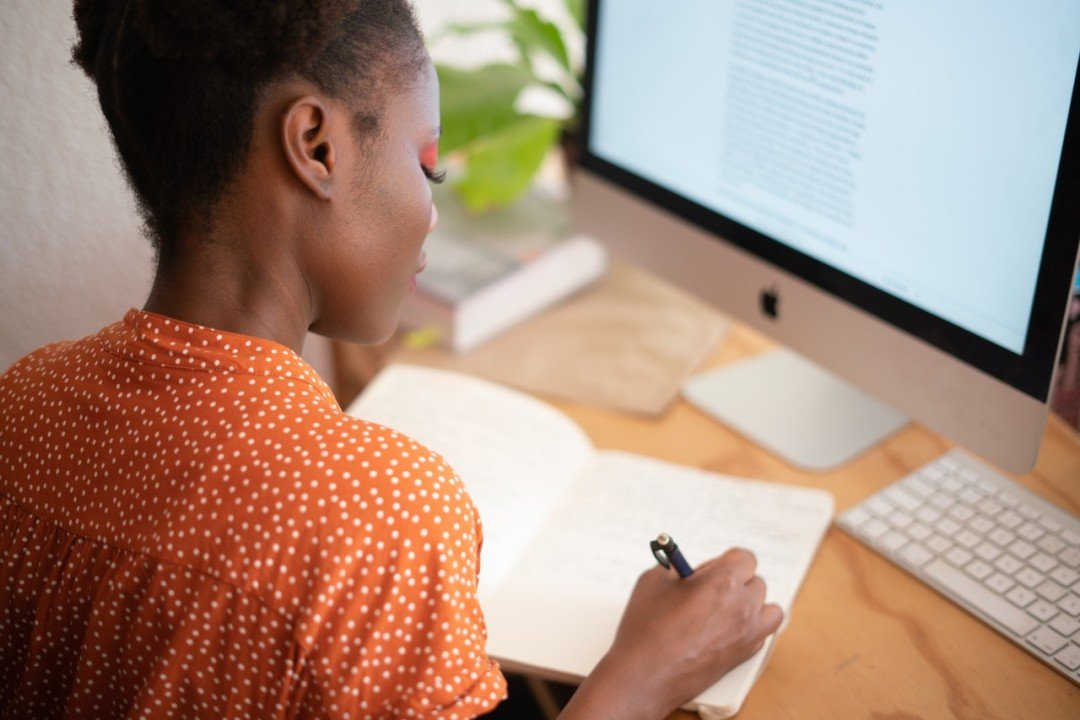Five Tips for Using Task Guides to Document Work Processes
Believe it or not, but we have almost made it through 2020. As the year wraps up, many organizations and their employees are busy working on year-end processes and reporting. This work can often be intense and stressful due to the sheer volume of tasks as well as the agony of remembering exactly what needs to be done and how to do it.
Task guides include the who, what, when, where, why, and how of tasks performed within an organization and can help save time and frustration, streamline work, and reduce errors.
To avoid this frustration, we recommend creating task guides to document critical work processes and tasks. Task guides include the who, what, when, where, why, and how of tasks performed within an organization and can help save time and frustration, streamline work, and reduce errors. Considering the recent increase in remote work, documenting work processes and tasks might be more important than ever to ensure employees have the support they need to complete their work. Below we provide five tips for documenting your work processes via task guides.
Focus on More Complex Tasks. Tasks guides are best for more complex tasks that involve multiple steps. Some tasks may be very easy to train and learn after one or two times of being shown how to complete it. As a result, creating a task guide for those simple duties may end up being more work than it’s worth. There may also be certain tasks that are a little more complicated or involve steps that can be easily forgotten – a task guide is great for these types of tasks as well.
Prioritize Task Guide Creation. There are often many tasks completed within an organization that could really benefit from a task guide. However, don’t get overwhelmed by the thought of creating all of those guides at once. Take some time to create a complete list of tasks that would benefit from a task guide and work with employees to prioritize the creation of those guides. It may be best to focus first on the tasks that are the most important, most complex, or most prone to error.
Be Comprehensive. The ‘How’ section of a task guide is really where the majority of the content will be captured and is usually the longest section as it covers all the steps needed to perform the task. Depending on the complexity of the task, it could range anywhere from a quarter of a page to well over a page long. The guide should be detailed so that ideally little to no other information is needed to perform the task. Take the time needed to capture comprehensive information in order to get the most use and value from the task guide.
Create Guides During Task Completion. If possible, build in time to create a task guide while completing that particular task or work process. This makes creating the guide much easier since the information and steps are front-of-mind which lessens the chance of missed steps or errors. Even just taking detailed notes while completing the task to be documented and then creating the full task guide a bit later will still make the process easier.
Keep Guides Updated. Our last tip is to keep your task guides updated. There will undoubtedly be times when a process needs to be adjusted – maybe your organization has implemented a new system or an external entity is requiring a reporting change. Make sure you have a plan for revisiting these task guides and getting them updated with the latest information or processes. We recommend scheduling time each year to do this to ensure it is not forgotten. It may work well to ask the employee completing the task or work process to be responsible for updating that task guide as needed.
The thought of creating task guides may not sound very exciting and feel a bit overwhelming, but the effort is worth it to streamline your work, save time and effort, and support employees for years to come. We hope these five tips are helpful as your organization considers the use of task guides to document your tasks and work processes. If you have any questions or need support in documenting your work with task guides, feel free to reach out!