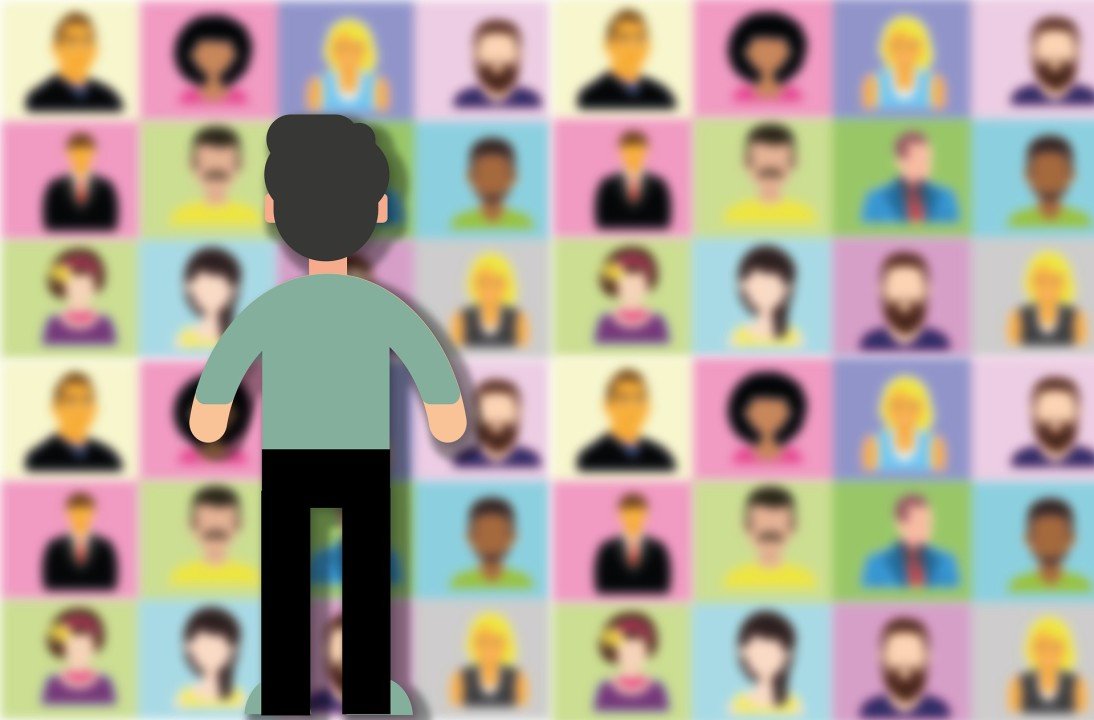Conducting Virtual Workshops: Five Tips for Facilitating in a Virtual World
We are now over six months into this new COVID-19 world and we’re adjusting to the socially distanced life online. While some are returning to the office, most workplaces are either remaining entirely virtual or still limiting large gatherings and overly interactive activities. This virtual and distanced world adds a major challenge to facilitating groups through workshop sessions that are often designed to contain high involvement and interaction to engage staff in activities related to team building or creative problem solving. While the technology is great, virtual meetings often come nowhere close to mimicking our real-life interactions. Conversation doesn’t flow as well, it’s less organic, and there’s less back and forth between participants. While all of this makes facilitating virtual workshop sessions more challenging, all is not lost! Below we provide five tips to conduct a more effective virtual workshop that will get you the information you need and allow attendees to have their voice heard.
Virtual workshops can be tough, but they’re definitely doable and can be very productive.
Utilize Interactive Worksheets. Interactive worksheets can help provide directions, structure, and a space for participants to document their ideas and see the ideas of others. These can be done through google docs or sending a link to a sharable word document that will allow all users to access it at once. Add directions and questions you would like the participants input on to the worksheet and allow them to enter their answers directly. This can help participants share their ideas at their own pace and it provides time for them to quietly brainstorm on their own. The information entered on the worksheet can then be used by the facilitator to guide a more purposeful discussion about the ideas and responses provided. This also helps reduce the need to capture their input through your own discussion notes.
Provide Multiple Avenues for Communication. If you’ve sat through enough Zoom meetings by now, you’re likely aware that we’re still a far cry from the natural flowing exchange we’re able to have in person. With Zoom we face the challenges of audio often cutting out when two individuals speak at once (“sorry, you go first”), poor audio quality (“[insert robot sounds]”), user error (“I think you’re still on mute”), and technical difficulties (“can you hear me??”). Because of all these challenges, it is best to offer multiple avenues for participants to share their thoughts and ideas. While having participants share verbally in the meeting might be the most common approach, you can also let the participants know they can provide input through the chat or continue to add thoughts and ideas to the interactive worksheet. Make sure participants are aware of the different avenues they may choose to participate and that you are carefully monitoring each so that no voice is missed.
Limit Large Group Discussions. Due to the above reasons, large group discussions can be a major challenge in the virtual setting. As a result, we recommend limiting the time spent engaging in large group discussions and to think through alternative methods that might allow you to get the insights you need. One great way to allow for more free flowing conversation is to utilize the breakout room feature in Zoom. This feature allows you to break the large group into multiple small group discussions. Individuals are often more comfortable speaking in a small group and will likely lead to greater insights. These small groups can then elect a spokesperson who will share on their behalf in the large group.
Reduce Duration. Zoom fatigue is a real phenomenon. Virtual meetings are often more draining as we no longer have as many breaks from our screens, we have to put more effort into appearing engaged, and we have more stimuli around us vying for our attention (e.g., kids, pets, a stack of mail sitting on the corner of your desk, a snack in your pantry calling your name). All these factors contribute to virtual meetings feeling longer and more draining. As a result, we recommend limiting the duration of your virtual workshops and meetings. You may need to streamline and shorten the activities for one shorter meeting or break the meeting into two separate sessions. We also recommend including a 5-10-minute break for any virtual session longer than 90 minutes.
Be Adaptable. Our last tip is to simply be adaptable. There are some steps you can take to plan through your agenda and any accommodations you may need to make (e.g., learn about the group you’re working with, what technology they have, their familiarity and comfort with virtual meetings). However, even when you do your best, you may still find unexpected challenges arise. Try to have a few backup ideas should you run into issues and have a co-facilitator whenever possible to help you work through these challenges. Be adaptable, be patient, stay positive, and keep things moving forward as best you can.
Virtual workshops can be tough, but they’re definitely doable and can be very productive. We hope these five tips serve as a good starting point for planning your next virtual workshop. Be sure to take some time to think through any existing agendas you may have that were designed for in-person facilitation to adjust for the challenges associated with the virtual meeting space. If you have any questions or need support in facilitating a virtual meeting, feel free to reach out!